I make useful guides.
At the moment…
- I’m working on a guide to repurposing content with AI.
- My New Year’s resolution this year is to go the first 28 days without Netflix.
- Still the co-founder of Chirr App (a Twitter marketing tool for teams) and Daisy Chain AI (a prompt chaining tool for ChatGPT)
Last updated Dec 29th 2023.
Published work
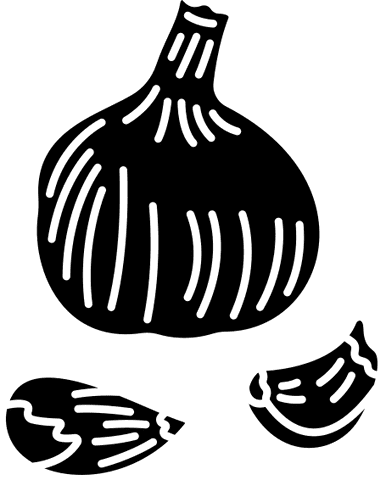
Useful Guides
Storytelling in marketing
The guide discusses how narrative and storytelling are effective ways to persuade others and spread ideas, rather than just presenting sterile facts and data. It explores different types of stories that can be used in business contexts, with the key principle being that the customer or audience should be positioned as the “hero” that the business aims to guide or empower.
Customer discovery in the context of existing products
The guide explains how to conduct effective customer discovery interviews to uncover problems and improvement opportunities for existing products, including an opening question to elicit users’ stories, rules of thumb for productive interviews, methods to find people to speak with, and ways to organize findings to inform product decisions.
A high-converting landing page
The guide provides a template and best practices for creating effective, high-converting landing pages, structured around answering key questions to communicate what the product is, why it matters, proof it works, a clear call to action, and addressing objections; it also includes a 20 question audit to evaluate and optimize landing pages.
The user retention audit
The guide provides a retention audit framework of 9 yes/no questions to assess and improve user retention for software products; it explains what each question is getting at, and provides guidance on how to investigate and address issues that lead to poor retention. It also lists additional learning resources on understanding and optimizing user retention.
UX Writing design
The guide provides guidelines and best practices for writing effective interface copy in digital products, covering key elements like headings, descriptions, buttons, click triggers, and forms; it frames the task as mapping out an ideal conversational flow for the product experience and relying on established patterns for common interface components.
Techincal SEO for web apps
Search engine optimization involves improving a website’s user experience, content quality, and technical elements to achieve better search engine rankings. This guide provides a checklist of technical SEO best practices for web apps, like optimizing title tags, meta descriptions, header tags, body copy, images, links, URL structure, fixing broken links, and using structured data.