A guide to bringing in paying users from Twitter for technical founders who are uncomfortable with the idea of self-promotion.
Your software product is finally finished and you’re ready to start marketing.
- You post some links to a few subreddits.
- You’re heading over to Product Hunt and Indie Hackers next.
- Planning to get into some Facebook groups too.
The horror slowly begins to set in and you realize this whole “marketing” thing might be a bit more complicated than you’d originally imagined.
I’m on a mission to figure out how to use Twitter to make sales for a business, as opposed to using it to build an audience or grow a personal brand. This post is an initial outline for how to make 100 sales from Twitter in the next 90 days.
First things first, let’s make sure Twitter is the right platform for your product…
How to make sure your audience is on Twitter
With over 192 million daily active users, Twitter is a great place to connect with your target audience. But you need to make sure the people you are trying to reach are on Twitter first.
I recommend using Twitter’s advertising targeting features for the most up-to-date information on whether there is enough of an audience for you to target on Twitter.
You don’t have to spend money on advertising to reach these people. You just want to see if they exist before you spend the next 3 months trying to get their attention.
Twitter’s advertising platform has a few different targeting options but we’re going to use interest targeting. Interest targeting ensures there are people on Twitter whose interests broadly align with your target audience.
At the time of writing, there are 25 broad interest categories to target Twitter ads to:
- Automotive
- Beauty
- Books and literature
- Business
- Careers
- Education
- Events
- Family and parenting
- Food and drink
- Gaming
- Health
- Hobbies and interests
- Home and garden
- Law, government, and politics
- Life stages
- Movies and television
- Music and radio
- Personal finance
- Pets
- Science
- Society
- Sports
- Style and fashion
- Technology and computing
- Travel
Each of these categories expands into a total of 350 subtopics.
For example, ‘Hobbies and Interests’ is a broad category that includes:
- Arts and crafts
- Astrology
- Birdwatching
- Boating
- Cartoons
- Celebrity fan and gossip
- Chess
- Cigars
- Comedy
- Dance
- Design
- Drawing and sketching
- Exercise and fitness
- Freelance writing
- Gambling
- Genealogy
- Guitar
- Jewelry making
- Modeling
- Needlework
- Painting
- Paranormal phenomena
- Performance arts
- Photography
- Sci-fi and fantasy
- Scrapbooking
- Screenwriting
- Shopping
- Stamps and coins
If you can’t find a single subcategory that defines your target audience then your audience does not exist on Twitter and you probably shouldn’t waste time trying to market on it.
Ideally, you want to find an interest category (or combination of categories) that add up to an estimated audience size of at least 100 thousand people.
- To check the most up-to-date categories and volume numbers go to https://ads.twitter.com and create a new campaign. Don’t worry you don’t have to add your credit card to do this and we won’t be running any ads.
- When you create a new campaign it will ask you what your campaign objective is, select any option since it we won’t be launching the campaign and it won’t matter.
- Scroll down to the sectional labeled
Targetting featureson the next page. You will see a number of different targeting options, we’re interested in the one calledInterests. If you click on the input under ‘Interests’ you will get a dropdown with each of the broad categories listed earlier. Each of these categories has its own dropdown to reveal its sub-categories. Hovering over any of the subcategories will show you the global audience size for that category. - There is also an empty checkbox next to each sub-category. The global audience for the subcategory
Events — Entertainment awardsis 141 but selecting the checkbox will show that the Audience estimate is only 72 – 79 million for people in the united states who speak English. - Unfortunately, you can’t target ads globally. By default, your location should be set to the United States. If you want to change this you will need to scroll up to the section called ‘Demographics’ and choose the location you want to target. You can also set age, language, and gender preferences. If you’re not sure about any of this, just stick to the default United States settings for a practical estimate of whether Twitter will make sense for your business.
If you find an interest category (or combination of categories) that adds up to at least 100 thousand people then Twitter is a marketing option worth exploring.
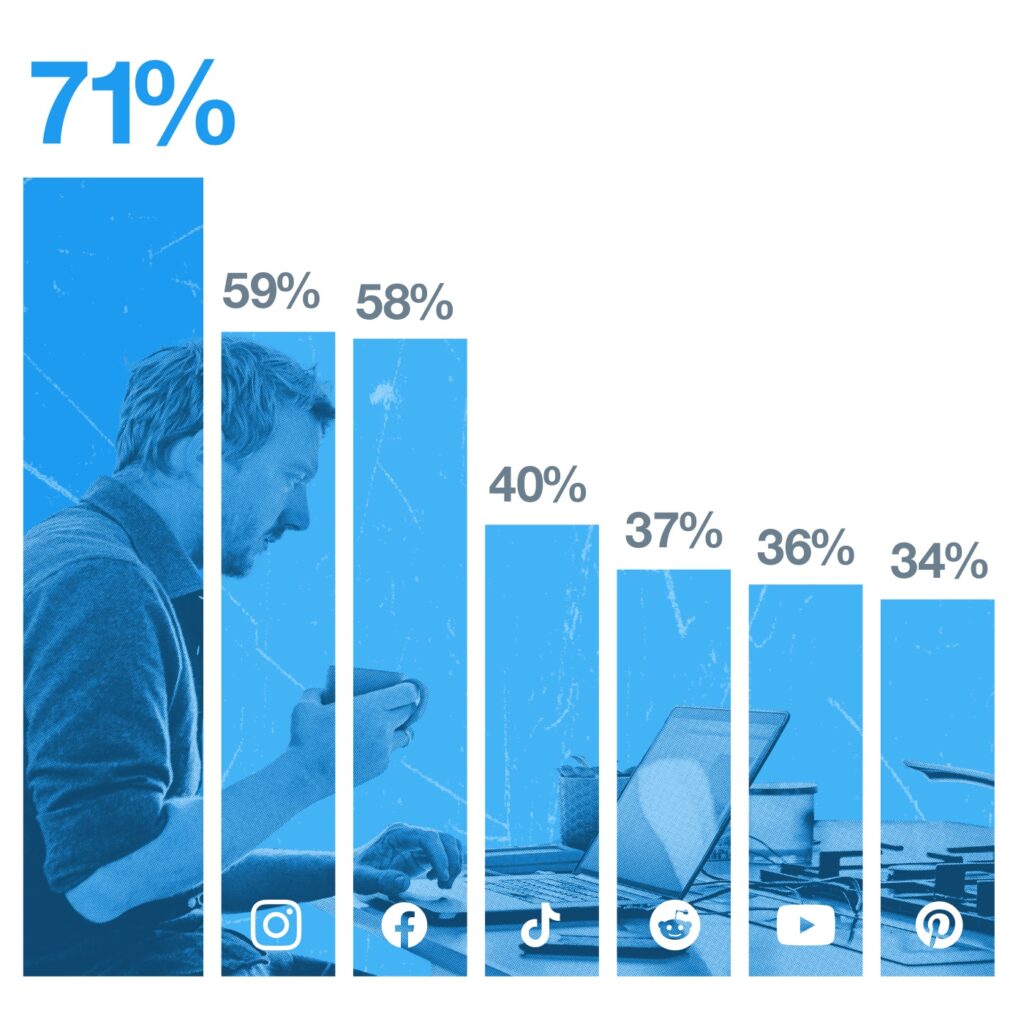
Twitter intends to expand to a global audience of 315 million daily active users by 2023 so it’s a good place to plant a flag right now.
It is currently the best place to connect with your target audience as a business. In a 2021 Twitter study of how people engage with brands on social media, 71% of people rated Twitter as good or great for brand interaction. Instagram and Facebook followed with 59% and 58% respectively.
The more active a brand is on Twitter, the more culturally relevant it is perceived to be. A study conducted with Kantar, showed a 73% correlation between how culturally relevant your business is and how willing people are to buy from you.
Twitter is uniquely positioned as the real-time, conversational layer of the internet. When something big happens, Twitter is the first place people go.
When it comes to connecting with your audience, there isn’t a more relevant social platform to build cultural relevance than Twitter.
4 different ways a sale can happen through Twitter
There are a few competing ideologies on how an actual sale happens through Twitter. Unfortunately, the general consensus is they just kind of happen if you “provide value” consistently.
- Run-ads-make-sales
- Build a sales funnel approach
- Give away the good stuff
- Don’t-run-ads-at-all
The simplest one I’ve found is Demand Curve’s run-ads-make-sales model.
Spend time on your value prop and landing page and then drive ads to it and optimize as you go.
Here an ad could be a paid ad or just a promotional tweet or thread. If it links to a sales page it’s an ad.
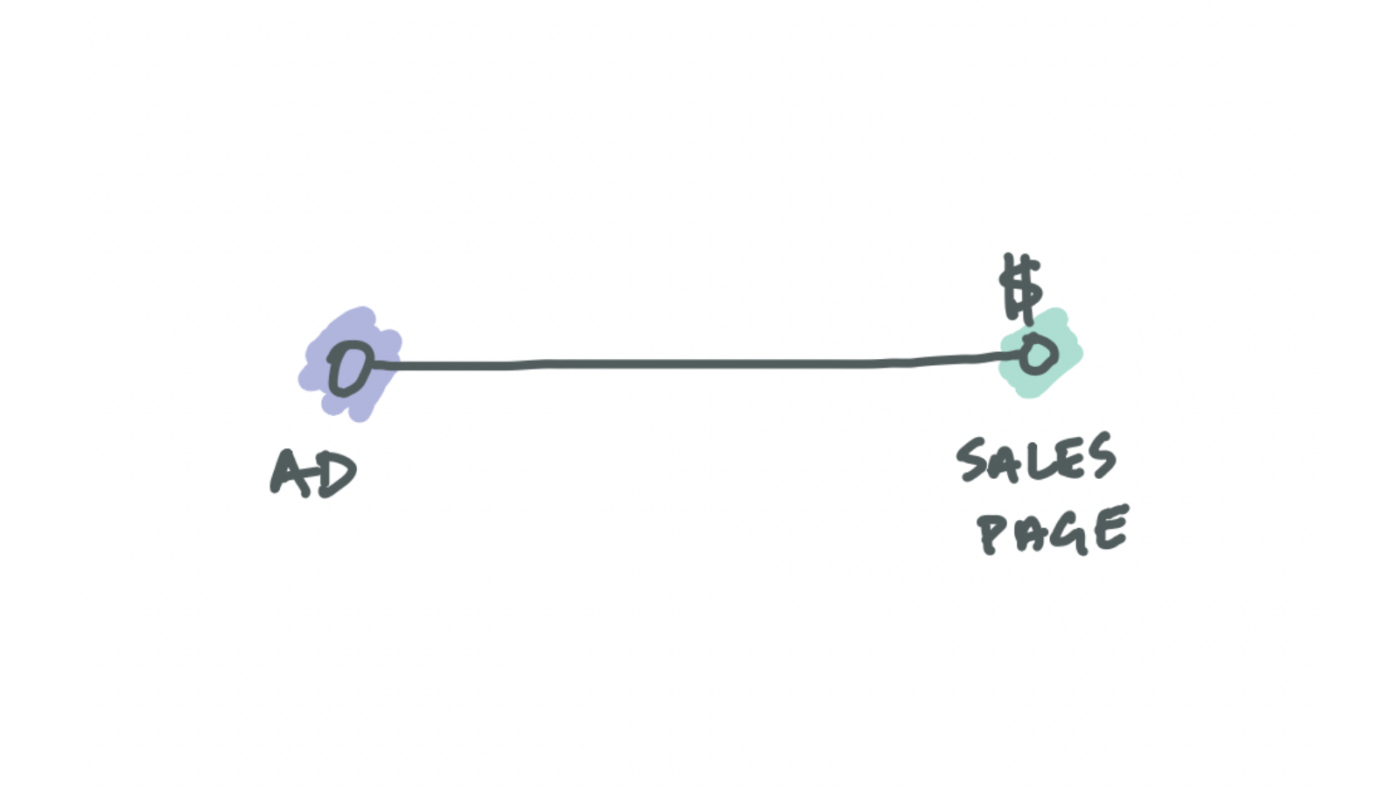
If it works why waste time doing anything else.
But if you only post promotions you will burn bridges 🔥 How many ads is too many and what do you post the rest of the time?
If you’re paying then you might run out of people to target or the cost of ads might get too high.
If the 2-step doesn’t, the next model I’ve found is Clickminded’s sales funnel approach.
Rather than pointing people to your core offering, you direct them to a sales page that’s much easier to say YES to.
This is usually an email course, a download, a webinar, a call, etc.
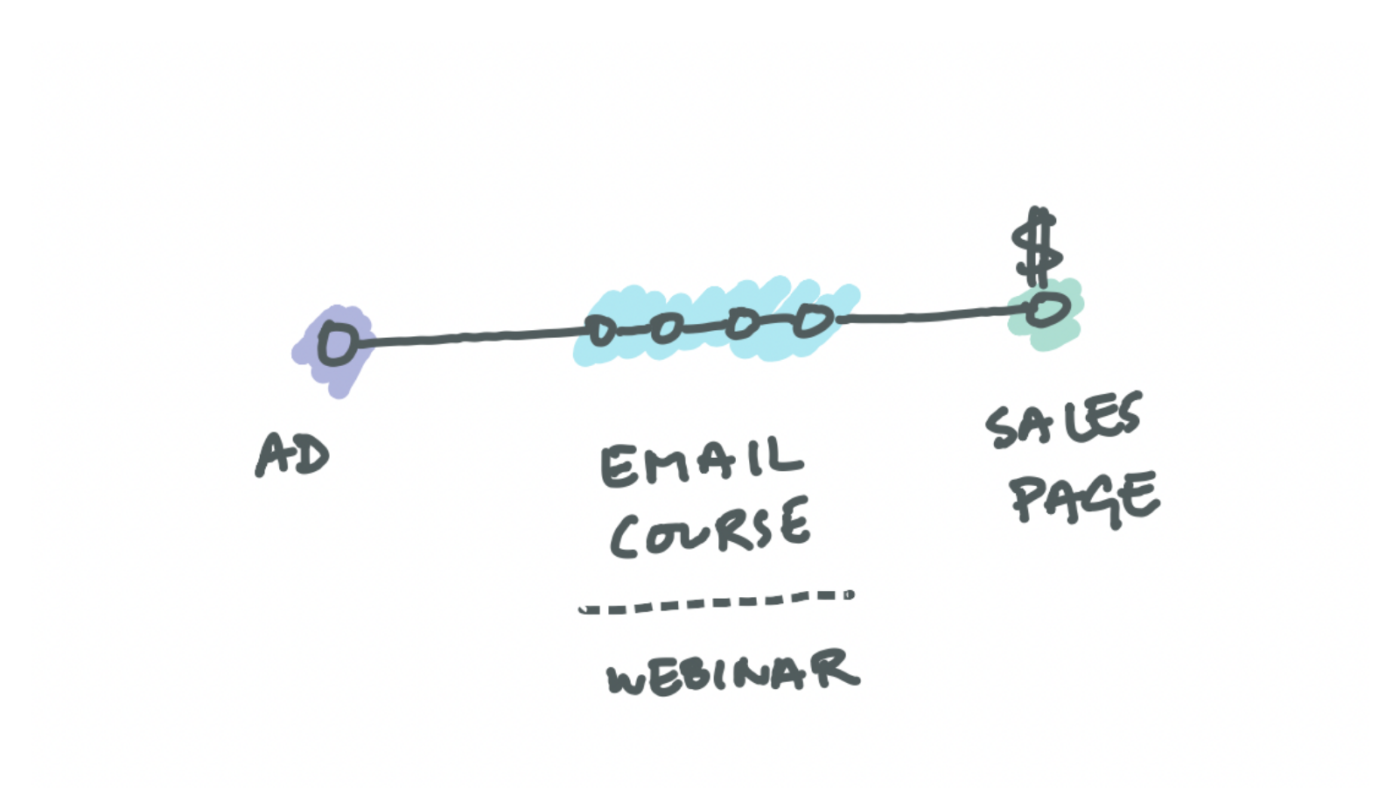
The point is that the sale doesn’t come from Twitter.
Twitter just feeds a funnel with leads.
Then you optimize the length and shape and flavor of your funnel till the cows come home.
But you have to build & promote a whole new product and offering that is not your core product 🤯
You can also run people through a sales funnel and give away the good stuff without asking for any contacts details.
By the time people see an ad they’ve already used your product twice, read 3 blog posts and learned a bunch of neat stuff from you.
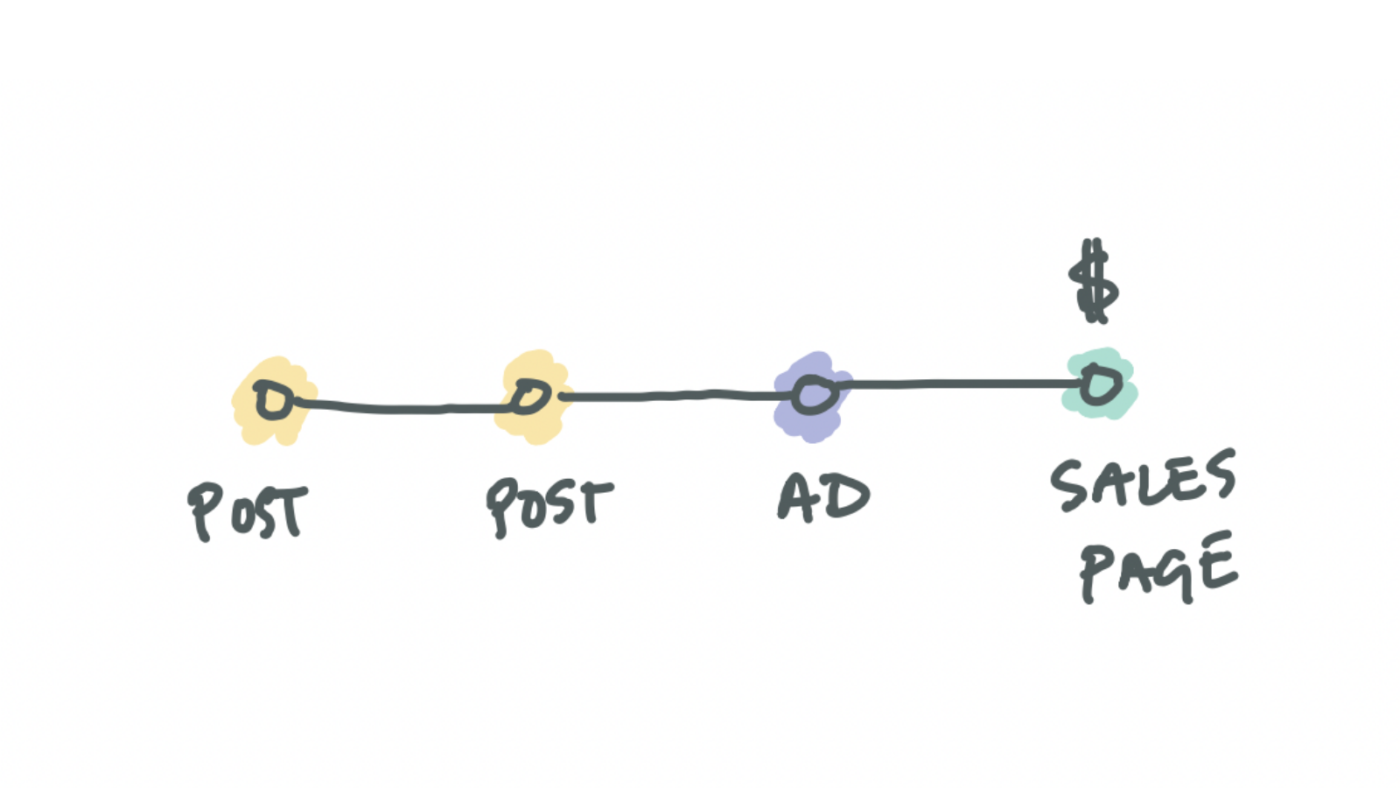
You don’t get contacts and you can’t track anything but at least you’re not asking people to sign up for yet another free email course.
Less popular but it’s a model.
Not sure how to balance it though. 1 promo for every 5 posts or do you run a week-long campaign every 2 months?
The last one I’ve found is the don’t-run-ads-at-all model.
Just put a link to your sales page on your profile.
The idea is that people find their way there eventually and self-serve when they’re ready.
Hands down the most popular approach because, well, selling is icky.
Ok, But what exactly am I supposed to tweet about?
The best place to start is with similar businesses.
Let’s say you work in a bar and you’ve been handed the responsibility of taking over the company’s Twitter account.
The idea is to find 10 other bars that have active Twitter accounts that are in a similar price range and appeal to the same kind of audience you’re going for. Go through their recent posts and start categorizing them. Standard pics of food and drink would be one category, now you need options for other categories.
I did this for 5 minutes and saw bars posting:
- pictures from last night’s event
- cocktail recipes
- press mentions or reviews
- stories about the history of the bar
- interviews with key staff members
- recommendations for other things to do and places to go when you’re in town
This handy free tool will pull the last 3200 tweets from an account and pop them onto a Google sheet that you can go through https://www.vicinitas.io/free-tools/download-user-tweets
I’m not suggesting you just copy other people’s posts. It’s more about understanding what categories are working for other people in the same space, using their posts as inspirations, and then thinking about how you can do your version of that category.
If you have some money to spend on ads, you can take the categories idea even further and group all you post into different categories. You could put $10 a day on promoting three categories (food porn, cocktail recipes, and pic of events) with ten posts in each category. After a week, you’ll be able to see how well each category performed, and then you can double down on the ones that work, drop the ones that don’t and try new ones in the same way.
If you put a month or two of effort into this, you’ll have enough quality content to recycle every 12 weeks (posting the same thing four times a year is fair game). Once this foundation is built, and you understand what people respond to, it’s mostly minor tweaks and upkeep from there.
Be careful not to automate everything, though. You want to strike a balance between genuine interaction and the convenience of automation. You don’t have to spend hours every day posting stuff, but you also don’t want to come off as a robot. When you start driving more engagement on a platform, you’ll get comments and questions, and you don’t want to leave them hanging.
I think there is this pervasive idea that producing Twitter content has to feel like you are on the endless hamster wheel of doom. In reality, it’s more about finding the right messaging that leads to people showing up and buying from you. Once you’ve found it, you want to stick with what works. Ads are optional, but they help you calibrate to what’s working faster.
Using Ads to measure your Tweets
The importance of analytics in marketing campaigns is not lost on anyone. The question remains, how do you measure the effectiveness of a campaign that’s grouped into different content pillars?
Twitter recommends using content pillars in their official guide to planning your content strategy but there is no mention of how to measure the performance of each pillar. You can’t just use UTM links to tag content because every tweet in a pillar won’t have links in it. Constantly updating a google sheet with the stats for every single tweet is impractical because it will quickly become a full-time job. I’ve tried to use hashtags for this but I’m unable to find a tool that will show me my stats for all of my tweets that have a certain hashtag.
The way online ads are structured is by campaigns, ad groups, and ads. Luckily for us, this is the exact structure we are using with content pillars. We can measure the performance by setting up a campaign for a specific outcome (more followers, more likes, purchases, etc) and then organize our tweets into different ad groups based on the content pillar they are in. Each of our tweets then becomes an ad in an ad group (or content pillars).
You don’t have to spend a lot of money on Ads. The point is to use the advertising interface to groups tweets in a way that lets us look at the performance of each group. A small amount of ad spend also means that each tweet gets put in front of a minimum number of people so don’t discard it just because it was;t posted at the right time or didn’t get a fair shot.
Testing your content pillars with ads is a great way to see which content pillars are the most effective. We are not going to rely on ads long-term since profitable ad campaigns on Twitter don’t scale as far as you like. the volumes on Twitter are quite low so there are only so many clicks available and they become increasingly expensive as you try to capture more of them.
Setting up conversion tracking
To use Ads as a measurement tool you will need to let Twitter know when an ad leads to a purchase. This means adding a small snippet of code to your website so that Twitter can see how many people took an action that you desired after viewing or clicking on one of your ads. You can use conversion tracking to measure anything from people who follow you, to visits on your website, or even buying a product. Since we’re only interested in making our first 100 sales through Twitter the only thing we need to track is whether or not a sale happened after someone saw or clicked on an ad.
Setting up conversion tracking can be a little tricky depending on how your product currently tracks conversions and product analytics. Tracking instrumentation is a technical process and you will need someone who can update the code on your website to complete this next part. Since the implementation specifics around tracking change are updated regularly I am going to point you to Twitter’s official guides on how to set conversion tracking up.
- If you have no prior analytics set up then you can just follow Flight Scool’s tutorial on how to create a Website Click Campaign
- If you already have analytics set up (with Google tag manager for example) or if you want to customize your event tracking then I will point you to Twitter’s business resources on conversion tracking for websites
- I will also point out that as an advertiser you are now officially a paying customer of Twitter. They have customer support and specialist to help you just like any other business so if you get stuck implementing conversion tracking for your specific technical stack you can use this page to contact an ads specialist for help.
Setting up measurement for your content pillars
Once everything is set up you will want to create a new campaign with ad groups for each of your 3 content pillars
- Go to https://ads.twitter.com and create a new campaign.
- You will be asked to choose your objective and you should pick `Website Traffic’ for this kind of campaign. if you have already set a campaign saved from when we were estimating audience size earlier. If not then just name the Campaign ‘Sales Baseline’. The idea of this campaign is to establish a baseline that you can then measure future optimizations against.
- Set the total budget to $70 and the daily budget to $5 and leave the bid type as Automatic Bid. This will let you run the baseline campaign run for 2 weeks, covering any weekday/weekend differences. In the future, we will tweak your ad budget based on your acceptable CAC.
- Name your first ad group the name of your first content pillar.
- Stick to the default demographics unless you have more specific ideas of who to target at the stage. Don’t worry, we can refine this targeting in future campaigns.
- Then set the audience targeting based on interest and select your subcategories. make sure that you have a minimum of 100K reach. Then ad your first tweet to the group by clicking on the ‘Create Tweet’ button in the creates section at the bottom. This will take you to a content editor where you can publish your tweet and add it to the ad group at the same time. Use this approach for now since you need at least one tweet in an ad group to start a campaign. In the future, we’ll publish our tweets through Twitter or schedule them through a content planner and add selected tweets to each group after the fact for tracking.
- Copy the Ad group and repeat the process for your remaining pillars. Once you have at least one tweet in each of the ad groups set up for your content pillars you are ready to launch.
- You will be presented with a confirmation screen where you can confirm settings, check for typos, and double-check that you’ve allocated the correct budget for the campaign.
- The campaign will take a little while to get approved. Once the campaign is live data will start steaming into your dashboard.
Analyzing your results
There are several ways to view your results. I recommend starting with the ‘Website conversion’ option and setting it as your default. You can also customize each of the preset options to move the numbers you are interested in. I suggest setting the following numbers as your first 4:
- Impressions
- Purchases
- Cost per purchase
- Result rate
If you click into your Sales baseline camping then you will be able to see these 4 numbers for each of your content pillar’s ads groups side by side.
Each morning, you want to go to edit each of your ad groups and add any tweets in that ad group from the previous day. This way you will build up your pillars as content gets published through the month.
Once the last piece of content for a campaign has been published you want to wait till each tweet in the group has at least 1000 impressions before evaluating the pillars.
You can switch your whole campaign off at any point right from the campaign dashboard. You can also suspend individual ad groups if you need to.
Now that you have a basic understanding of how to set up and run Twitter Ads to measure your content pillars, the goal each month is to test out a new fourth pillar and try and outperform your least performing pillar and replace it. You will also want to weed out the least performing tweets in each pillar and replace them with new content that builds on your performing tweets. By testing your content in this way, you can use ads to quickly test which content pillars resonate with your audience and which tweets in each pillar perform the best.
Questions I’m still working through…
- How effective is each approach to making a sale on Twitter? Are there benchmarks or numbers? Is running ads 10x more effective than no ads. Can this even be measured?
- I’d like to better understand how to optimize for each sales approach. What the tradeoffs are between them and when it makes sense to pick one over another. I want to know what the variables are and what’s make an approach a good fit for someone.
- What are some practical options for figuring out CAC and figuring out exactly how much money to spend on ads?
- How do you calculate LTV without getting lost down a rabbit hole of bullshit?
- How do you establish the minimum number of impressions a tweet should get before you can safely discard it as a rubbish tweet?
- If you add a tweet to a group a few hours after it gets posted, will the prior organic reach and conversion data be included in the advertising report?
- How long do you have to wait after the last piece of content has been added to a pillar to judge the pillar’s metrics as a whole and why?
- How does Twitter assign attribution by default (first touch/last touch) and can I adjust this?
- Do website click campaigns only work if there is a link in the tweet? If not, then what click are we measuring?
- Can you run a campaign with a re-engagement objective for a website or are those only for mobile apps?
- What is the point of naming events having pre-defined names like “sign-up” and “purchase” when tracking conversion. Is it just a helpful default or are them some other consequences? Why not make everything a custom event and let us decide?
- How do I trigger a custom event if I don’t have Google tag manager and the thing I want to track is not based on an exact URL match? For example, check out events with Paddle or Stripe in a single-page application.
- Is there a way to tell Twitter about purchase events without relying on client side-tracking?
- If I’m already using a tag manager should I be using the universal snippet or should I be setting up a bunch of snippets for individual events?
- How do I reliable use the extension to test if a purchase event worked without spending money every time?
- How does any of this actually lead to a sales call? Who do I hit up for the call and when does that happen?
- Isn’t this supposed to be a social platform, where does the social aspect come into it?
- What do I do if I don’t have any followers when I’m starting out as a branded account, doesn’t that just look bad?
- How do I actually get in touch with the people who make purchasing decisions through Twitter? Aren’t they going to be too busy to be farting around on Twitter?
- How do existing customers fit into the picture. Once someone buys from you they are still a follower on Twitter. Bludgeoning them with offers and content intended for a sale seems like a blunt approach. Is there a better way to think about this other than just ignoring them?
If you have other questions you’d like me to figure out or if you can help me with any of the questions above please get in touch on Twitter @joshpitzalis.
References
- Bovitz, Conversation as a Superpower Study, commissioned by Twitter, 2021, US
- Kantar & Twitter cultural relevance research, total population,100 US brands tested, Dec 2019.